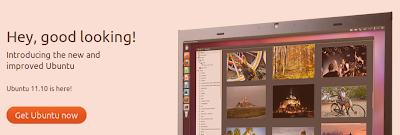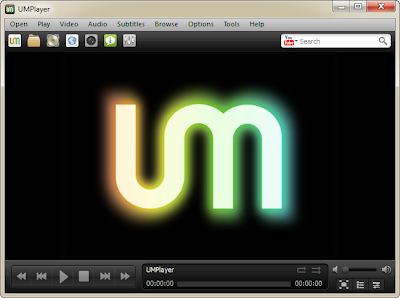Conky - System Monitor
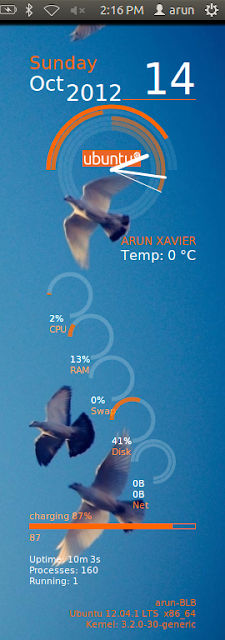
Conky is a free system monitor software. It is available for Ubuntu, Fedora, linuxmint, etc. It is also easily configurable and easy to use. From this we get t he status of the CPU, memory, swap space, disk storage, processes, network interfaces, battery power, temperatures, and much more. There are different theams for Conky, in that Conky-Lua is a nice one. For the installation of this Use sudo apt-get install conky-all (Ubuntu, LinuxMint and Debian) and yum install conky-all (Fedora) Then for the Download " CLICK HERE " Extract the file by right clicking it. Then Select the file according to your OS. That is for Ubuntu select ConkyDebian-lua like that. Then again right click and extract it, then we can see a file named conkyrc . This file is renamed to .conkyrc and move that file to the home directory. (use Ctrl+h to see hidden files) After that also move the other files in the folder ConkyDebian-lua to a folder named .conky and pu...