Conky - System Monitor
Conky is a free system monitor software. It is available for Ubuntu, Fedora, linuxmint, etc. It
is also easily configurable and easy to use.
From this we get the status of the CPU, memory, swap space,
disk storage, processes, network interfaces, battery power, temperatures, and
much more. There are different theams for Conky, in that Conky-Lua is a
nice one.
For the installation of this
- Use sudo apt-get install conky-all (Ubuntu, LinuxMint and Debian) and yum install conky-all (Fedora)
- Then for the Download "CLICK HERE"
- Extract the file by right clicking it.
- Then Select the file according to your OS. That is for Ubuntu select ConkyDebian-lua like that.
- Then again right click and extract it, then we can see a file named conkyrc. This file is renamed to .conkyrc and move that file to the home directory. (use Ctrl+h to see hidden files)
- After that also move the other files in the folder ConkyDebian-lua to a folder named .conky and put that folder also in home directory.
Then open terminal and run Conky, then you can see it...
- To get your City Code From that get the four letter code for your city and replace the name LQBK in .conkyrc with the new code of your city.
- If you are using wireless net change the eth0 with wlan0 in .conkyrc
- Some Configuration Codes of Conky “CLICK HERE”
To activate Conky at startup automatically, take gedit and
type
#!/bin/bash
sleep 10
conky
Then save the file as conky.sh
and put that file in the home directory.
Then add that file to the startup applications in Ubuntu, then 10 sec after starup it will appear on desktop.
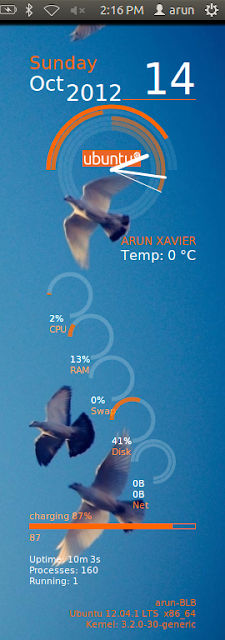



Is your computer infected by any type of virus or malware?
ReplyDeleteCheck this amazing article on how Effectively protecting your windows 7 using ITL Antivirus.
Thanks for your time.
This is such a nice post, I am glad to see this.
ReplyDeleteDo you want to see your website or blog on Google's first page ??? And want to beat your website or blog ranking ?? Your website and blog will be displayed on the first page of Google through the SEO service, completely and beautifully. Get more visitors and earn money.
Click this for more details :""SEO services provider""