Mobile Broadband in Ubuntu 10.04
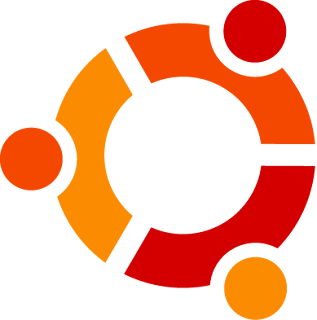
Very easy to take mobile net connection in Ubuntu 10.04 LTS .
For that we need a GPRS enabled Phone and its connecting cable and a SIM which has net connection.
First step to take the Mobile Broadband is to Connect the mobile phone through its cable to the PC.Then select PC Suite from the Phone.
Then take the mobile broadband section in Network and create a Connection by selecting the Mobile Broadband ,then the Country, the net provider for the Phone and make the connection.
Then just clicking the network button we can see the New Connection that we had created Now.
Then just clicking them we can use the INTERNET in Ubuntu 10.04



Comments
Post a Comment